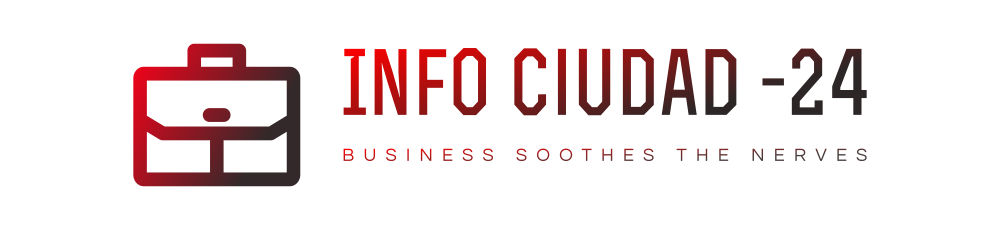Tips a new website owner needs to know to run a shared hosting service

You may be looking for a shared hosting plan from a trusted shared hosting company, or you may have already bought one. At this point, you should also be thinking about how easy it is to manage your own web server. As a new website owner, you don’t have to worry about shared hosting being hard to handle. In fact, it is simple and easy to do.
First, you have to know what you need to handle and how you can do it. As soon as you know and understand these things, you’ll be good to go. This piece will help you learn the most important things a new website owner needs to know about shared hosting. So, without further ado, here we go-
1. Learn more about cPanel
If you want to handle your shared hosting, cPanel is the only place you need to go. You will need to learn everything it has to offer, like how to add more tools if you need to, how to install scripts, etc.
cPanel makes it easy to run a hosting account, so even people who aren’t tech-savvy can set up websites. The cPanel dashboard also lets you view, update, and manage additional domains, FTP, security settings, file backups, and more. So, the advice is to get familiar with it first, which is easy, so that the journey ahead is even easier.
2. Make sure your service is running well
It’s very important to make sure your server has enough room for your site’s resources to work well. Checking the speed of your server from time to time can also help you figure out if your host needs to be upgraded.
Click on “Server Information” in cPanel to see details about CPU memory, file and disc usage, managing resources, and more.
For example, if you are using a shared host, you may find that most of the space is taken up by other users. This is because the room is shared. Or, your site could grow and fill up all the room on your server. In this case, the most obvious way to deal with the increased website traffic is to change your hosting plan to something like cloud hosting. As the site owner, you can make this change because you decide how well the server works. As you improve your site’s performance, this will make your customers happy in the long run.
3. Make sure your version of PHP is up-to-date
When a reader loads your site in their browser, the PHP version makes a difference. If your version of PHP is not compatible with the visitor’s version of PHP, this could cause speed problems, security problems, and other problems. So, it’s important to make sure your PHP is always up to date. People say that PHP 7.4 is the best version because it speeds up the speed at which websites load. Don’t worry if you don’t know how to update your PHP version in cPanel. The process is easy. All you need to do is follow the instructions your server company gives you.
4. Use data to your advantage
There are many analytics tools on the market today, such as Google Analytics, KISSmetrics, CrazyEgg, etc., which is good, but not everyone wants to do analytics from start. But using analytics is a good choice, and you can start with a method that is already built-in. AWStats (Advanced Web Stats) is an open-source research tool that comes with cPanel. It gives information about traffic sources, amount and even type of traffic, visitor’s operating system, browser information, HTTP codes, and more. So, if you use that information, you’ll know how to handle the extra resources you might need if your traffic suddenly goes up.
Conclusion
Here’s hoping you’ve learned and understood how, as a new website owner, you can handle the shared hosting you bought on your own. If you want to know more, you can write your thoughts in the area below.